The Music Management System (MMS) is currently a Google Sheet that I have been using since 2015 to keep track of any piece of music that I have an interest in producing in some form. The key piece of information contained in it is the project number which is used to identify any resource associated with the project. I am currently at p0362_ and it enables me to quickly locate any recording, transcription, song, composition, or other musical resource associated with the song. It was originally created to organize Reaper projects but has expanded to include arrangements made using Finale or any other software where it's helpful to have a short key to identify and locate a given resource. Most projects have an associated Google Doc that is used to log relevant notes about the project so that I can quickly get back up to speed on a project that I may have set aside for a period of time. These include creation and modification dates, device settings, or the reasoning behind a particular project. At a future date I will make a short video to better describe this system and how useful it has become for me.
[updated: 5/17/2020]: In the month since this has been posted this particular article has received the most hits of any on my website which tells me there is a great deal of interest in something like this so I have decided to add a little bit more detail in the form of a screen shot and some additional explanation.
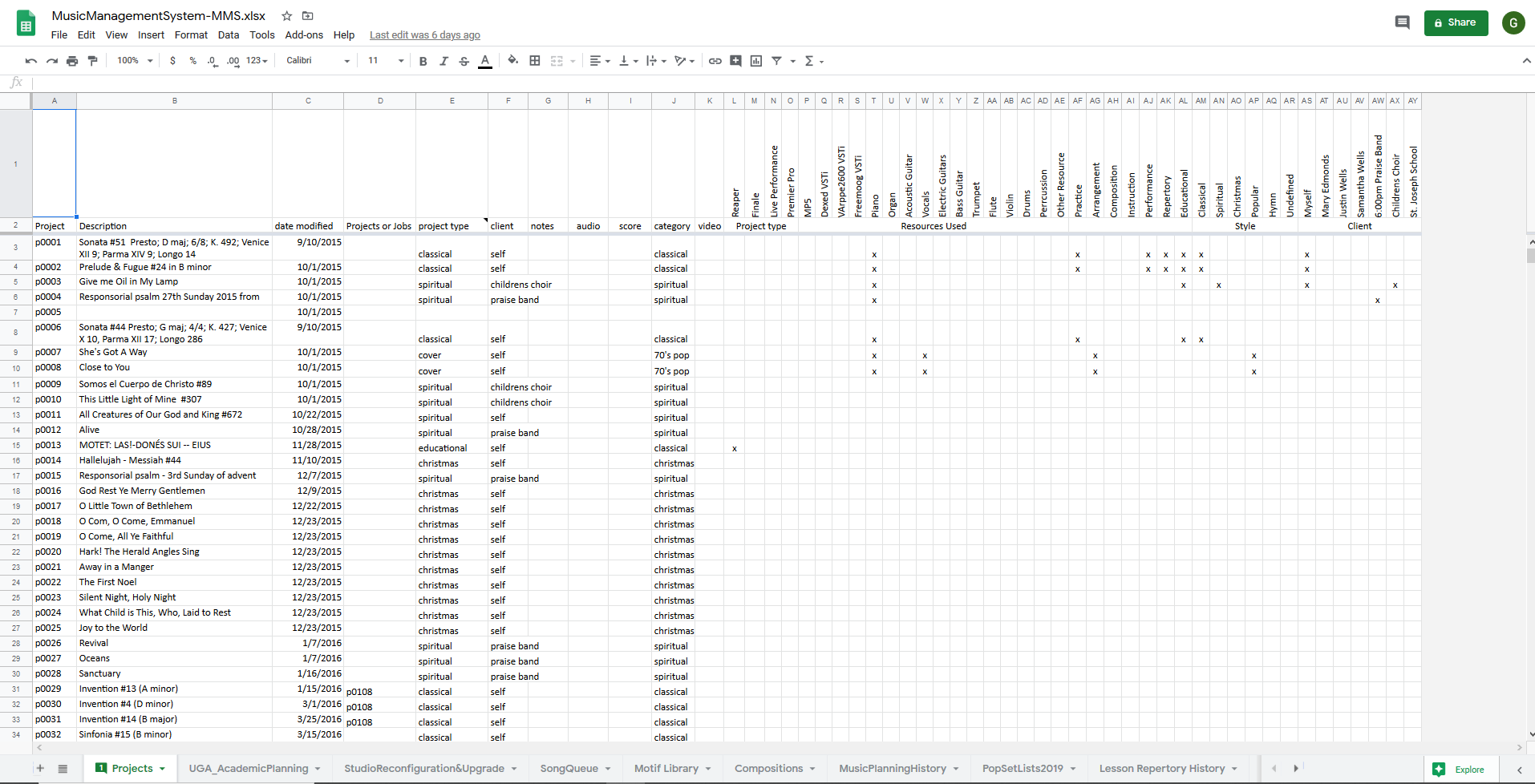
Obviously this is a mess and not utilized to its fullest at this time but it does capture the essence of my intentions which was to create a record of what I have been deemed to be important enough to make a record of it. As I mentioned previously the first column is the key to its usefulness in that any resource associated with that particular song is assigned a number prefixed with the letter 'p'. This key is always the first five digits of any computer resource associated with that song including recording files, notes, videos, transcriptions, and scanned copies. I also write this number on any printed copies I am working with.
The second column is the name of the project or piece. Being an old school computer programmer type, I generally don't have spaces or special characters in filenames but I can quickly search this file to locate the P number and then use that to search my computer for any resource I may have used with the project.
The third column is the date. This is generally the date that I considered it important enough to be deemed a project. Next is a column to indicate the project is a sub project of some other project as indicated by the presence of a cross referenced project number.
The fifth column is used to indicate the type of project. This could be different for different people and has changed over time as I've begun to record improvisation sessions or make music related videos.
Of the next few headings the only one I've used with consistency is the one labeled Category which should probably more appropriately be labeled as Style. The section Project Type was originally intended to make it a simple process to check whether the project was a Reaper recording (or whatever DAW you may use), a Finale Transcription, a live performance or a video.
The remaining sections are check boxes for resources I used in the project. The MP5 is the Kawai electric piano, followed by some DAW plugins and actual instruments I may have used for recordings. I stopped using these sections although they do represent things I wanted to note about the project including musical style and client where there was one. I now will record that extra information in a Google Doc prefixed with the project key and stored in a directory called Project_Files. My Reaper, Finale, and Premier Pro projects always begin the the project key in column 1 as does any other file associated with the project.
This was originally developed as an Excel spreadsheet but I moved it to a Google Sheet because of the price (free) and the fact that I could access it anywhere. Because it is just a spreadsheet and I didn't want to do any more programming when I developed it, it suffers from lack of validation and is prone to human error such as the one evidenced by p0005. I think I accidentally deleted the data and couldn't remember what it was to replace it. Still, it was a world of improvement over writing down stuff on pieces of paper and having to file them away.
The tabs at the bottom represent other extensions I had thought to make at various times with the UGA_AcademicPlanning being the most recent. That tab lists the courses I will need to complete to earn my music degree and was simply put there for convenience.
When I get around to setting up a way to be contacted through the web site I'd love to hear what it was you might have been looking for when you were searching for a music management system and whether this was anything like what you expected. Until then I hope this was helpful to you.
